Maximizing Adobe Workfront: The 4 Most Common Roadblocks
When it comes to streamlining workflows and enhancing team collaboration, few tools can compare with the power and convenience of Adobe Workfront. However, getting up and running with the platform can take some work – particularly if you’re implementing it across multiple teams for a more unified experience.
In this blog, our Chief Strategy Officer, Jen Krempa, shares four of the most common hurdles we see across clients trying to drive maximum value with Workfront, along with practical tips for overcoming them. From getting the right buy-in to considering your overall processes and data strategy; read on to gain insights into what it takes to ensure you can realize the value of your investment.
1. Leadership
Here’s a popular unpopular opinion: the success or failure of implementing Adobe Workfront hinges on effective leadership. To fully benefit from the platform, it is crucial that teammates actually use it. Unfortunately, we often see a lack of commitment from leadership (executives to middle management) in driving the behavioral change it takes to establish new ways of working. As a result, Workfront only gets adopted in pockets—or not at all—and the challenges that the platform was brought in to originally solve, only end up exacerbated.
Jen’s Pro Tip: If you’re making the investment in Workfront, it’s critical that you have clear champions—all the way up to the CMO. Strong and supportive leadership plays a vital role in promoting streamlined ways of working, displaying patience throughout the process, and recognizing the significance of aligning and championing the work.
2. Process (or Lack Thereof)
Another common barrier to a successful implementation of Adobe Workfront is a lack of understanding about team dynamics and processes. Many teams enter Workfront without a clear understanding of how they should work, how they want to work, or without any established processes in place. This leads to further complexities, siloed configurations, and messy data structures that do not support the desired end goals.
Jen’s Pro Tip: To ensure a smooth and productive implementation, it is crucial for teams to have a solid understanding and well-defined processes in place first. This will prevent unnecessary complications and allow for more seamless use of the platform’s robust features.
3. Time and Understanding
Building off the first two points above, the third roadblock we see is time and understanding. Teams who implement Workfront are often not afforded the time to step back and fully understand the product’s capabilities and functionality or understand how their processes for getting work done need to change or be adopted to drive greater efficiencies. Implementing Workfront can be a key and critical moment in stepping back to envision how you want to work in the future. By not allowing time to build critical technical skill sets and reflect on work understanding, organizations end up moving forward with tactical implementations based on the easiest objects to navigate. This leads to significant reconfiguration efforts if/when they are ready to start to mature their understanding. We also see that teams often just don’t have the time to focus, really invest, or drive change, which compounds the problem.
Jen’s Pro Tip: Teams that realize an implementation will take genuine time and effort from internal resources are able to realize success much faster than those who don’t. Prioritizing stepping back and taking the time up front saves many hours, dollars, and headaches in the long run. It also helps to have an experienced partner that can help do some of this deeper process work.
4. Data Structure
When we work with clients that have already implemented Workfront, we usually find that they are making decent use of the platform’s basic functionality: templates, request queues, custom forms, etc. However, where we perennially see organizations struggle, is with the objects in Workfront that are more related to the overall relational nature of the work: Portfolios, Programs, Groups, and Teams.
We’ll see organizations set up Groups and Teams, but not realize that these can be powerful building blocks for reporting and nuanced access and permissioning changes. Or teams will set up these objects, but not in a way that sets a long-term foundational data structure (or that is scalable). The same goes for Portfolios and Programs. Organizations either aren’t setting these up, or they are, but they’re not thinking ahead about work structure, management structure, or processes related to why work is grouped in certain ways. This is also where the technical knowledge gap compounds if there isn’t a deeply trained teammate or partner involved. Understanding how to best leverage these objects for a team requires a deep understanding of the business requirements, ways of working, and also of Workfront. While a Portfolio is very easy to configure in and of itself, the power of the Portfolio object goes far beyond adding a single portfolio—and it is a value that is commonly missed in initial implementations. As a result, teams limit their ability to organize work, use Workfront’s powerful native capabilities that streamline reporting, and more. Instead, they end up with a massive collection of projects that are not well organized, leading to further chaos, under-developed reporting, and under-realized value.
Jen’s Pro Tip: One of the best things you can do when starting out with Workfront is to make sure that you start with a thorough understanding of your organizational and work structures, as well as a deeper understanding of Workfront configuration and data structure. That way, Portfolios, Programs, Groups, and Teams can be established in a way that works for the long-term from the get-go.
In short, organizations can gain immense benefits by optimizing the way they work with Adobe Workfront. They key is taking the time to thoroughly align strategy and processes with the technology upfront, as well as get the right buy-in from leadership to ensure long-term success and adoption.
Need help getting up and running with Adobe Workfront or optimizing your existing implementation? Let’s chat!

Megan Cacioppo, Director of Marketing