Do I need a Workfront system administrator? 5 Questions to ask
5 questions to ask yourself if you’re debating getting a system admin for Workfront
Many of our clients ask if they should hire a Workfront system administrator. As an ex-sys admin myself, my short answer is almost always “yes”. Workfront, like any other SaaS application in your stack, needs consistent love and care to ensure you’re getting the most out it. And as such, I highly recommend adding a full-time sys admin to your team. In fact, depending on the size of your Workfront instance, you may need more than one. But before you decide to hire a Workfront administrator, ask yourself the following questions:
- Do your current resources have the time necessary to maintain and update your Workfront instance?
- How many users will actively use Workfront?
- How mature is the PMO/project management function at your organization?
- Does your team/department have the budget to hire a Workfront system administrator?
- Has your organization used a Portfolio Project Management (PPM) tool in the past?
Let’s take a look at each of these questions in more detail and consider how and why they impact the potential need for a system administrator.
1. Do your current resources have the time necessary to maintain and update your Workfront instance?
If your resources do not have the time to test, maintain, and update your Workfront instance, it is highly recommended that you invest in a Workfront administrator or hire a consulting company [insert shameless self promotion for LeapPoint] to handle admin responsibilities. One of the biggest misconceptions about SaaS applications is that you pay someone to implement them for you and then you’re done. Full stop. No more changes required. The reality though, is that environments are in an almost constant state of flux. As users gain a more complete understanding of what the system can and can’t do, their requirements often change; as teams and processes and procedures all evolve, so too must the system configuration; as new features are rolled by the software vendor you need someone there to assess what they are, if they should be leveraged, and then actually implement the necessary changes. When you start to tally up the list of things that need to be done it becomes pretty clear that it’s a difficult responsibility for someone to assume in their spare time. And that’s before routine things like fielding user questions or creating reports.
2. How many users will actively use Workfront?
This question really builds upon the previous. Just because you have X-number of users does not necessarily mean you need Y-number of system admins. However, when you think about maintaining and updating Workfront for the various user bases, there’s obviously a correlation between the number of users and the number of teams, groups, and processes and, in turn, the general complexity of the configuration. Many large enterprises have hundreds if not thousands of active users. And so managing licenses, teams, groups, and companies within Workfront takes significant time and the larger your active user base, the more likely you’ll need a Workfront administrator. While there’s no hard-and-fast rule, my experience has been that organizations typically benefit from a dedicated system admin at around 100 paid licenses (Work or Plan) and an additional 1/2 – 1 FTE for every 150-200 users past that. While it may sound like overkill to some, remember that the system admins are really the ones who ensure things run like a well-oiled machine. They’re the ones who are going to make sure you’re able to use the system to drive measurable business value.
3. How mature is the PMO/project management function at your organization?
Successful change management takes time, energy, and money. The more significant the change, the more of each of those things it usually takes. So when we think about the project management maturity of an organization, there’s going to be a very strong correlation between how nascent or unstructured their approach to project management is and the degree of change inherent in bringing in a very structured, very robust PPM tool like Workfront (see “Has your organization used a Portfolio Project Management (PPM) tool in the past?” for more on PPM). Having a dedicated Workfront system administrator can help promote and implement PMO initiatives or related PM processes if you don’t have a formal PMO. Even if you don’t have clear workflows and processes (or perhaps especially if you don’t), a dedicated Workfront administrator can help reduce the time it takes to implement changes at your organization, especially if change happens frequently.
4. Does your team/department have the budget to hire a Workfront system administrator?
The one’s pretty self explanatory. You can’t buy what you can’t afford. A couple of thoughts on the topic though. When making the case for sys admin support think about the previous questions and the fact that the effort related to them isn’t really optional. If you want Workfront—or any SaaS application—to be successful and deliver valuable impact to the business, these activities all need to be given dedicated attention, even if the attention isn’t coming from a dedicated resource. So if you don’t hire a sys admin, those responsibilities still have to go somewhere. And that usually means tradeoffs in terms of productivity or quality or potentially both. The other consideration I’ll throw out is that, in a lot of organizations, it can be easier to get budget for contractor support than headcount. It’s also easier to contract out part-time system admin work than to find a direct part-time hire. Together these facts help bolster the business case for this type of support, especially when you can demonstrate the value a sys admin will bring (or the risk inherent in not having one).
5. Has your organization used a Portfolio Project Management (PPM) tool in the past?
Workfront is a complex and powerful PPM tool. With that being said, a Workfront administrator has the knowledge and capabilities to configure your Workfront instance as efficiently as possible. When thinking about the cost-benefit of sourcing a sys admin versus using someone from your existing team, don’t discount the learning curve required to truly become an expert. And not just an expert in Workfront. But an expert in PPM methodology as well—object hierarchy, object relationship, etc. And then think of all of that in the context of having to manage and administer Workfront as part of a secondary responsibility. It’s sort of like trying to fly the plane while building it……while trying to learn to fly…..while trying to learn to build an airplane. A Workfront system admin is someone who will come equipped with all of this knowledge, helping you drastically reduce the time to value on your Workfront investment.
Ok, so DO I need a Workfront system administrator?
A good administrator will know how to configure your Workfront system to maximize user engagement, increase overall tool efficiency, and improve the effectiveness of the system and the way it’s used. They will know the limitations of the tool and when to “customize” objects (i.e., develop new features that are not out of the box features) in order to meet your organization’s demands. And they’ll know how to strategically “evolve” the configuration to provide continued improvements at a digestible pace. In a nutshell, they’ll enable your organization to leverage Workfront to drive tangible business value. So do you need one? Almost certainly.
But not every organization can justify hiring a full-time Workfront administrator. Some organizations repurpose an existing role so that part of the resource’s time will be devoted to Workfront administrative duties. Other organizations contract consulting firms like LeapPoint to perform Workfront administrator roles on their behalf. Either way, hiring or contracting a Workfront administrator will help your organization maximize user engagement, mitigate technical bugs and issues, and reduce the time and cost of fixing, maintaining, and updating your Workfront instance.
Still not sure? In the next post I’ll delve into more details about what the day-to-day looks like for many admins, providing a discrete list of responsibilities to help the Workfront community get a better sense of the full scope of the role, and discussing how Workfront administrators can help drive continuous improvement for the organization.
Want to learn more about system admin support? Contact us at info@leappoint.com.