Top 10 responsibilities for a Workfront system administrator
In my last post I talked about the benefits of having a dedicated Workfront system administrator. But from my experience with clients I’ve learned that not everyone anticipates needing full time resources to support a SaaS application. More often than not this stems from a lack of context—being unsure of what duties a sys admin could or should take on and not knowing just how much time those activities can consume. If your organization decides that it needs a Workfront administrator but doesn’t know what to expect, I have created a “starter” list of roles and responsibilities I have performed while working as a Workfront administrator:
1. User profile management (1-2 hours per month)
While your account rep will almost certainly ensure you don’t go over your license count for any extended period of time, it can be incredibly helpful to keep track of how close you are to the threshold, whether licenses are appropriately allocated across groups, and whether accounts need to be deactivated. Additionally, it’s a good practice to regularly validate that users have all the appropriate settings—layout template, job role, team assignments, etc.—even more so if you’re leveraging group administrators. Most of this can be easily done by setting up a few key reports. But they still require someone to manually check the information. Below are three simple reports I’ve used in the past:
- Quarterly license audits
- Bi-weekly Human Resources termination audits
- Monthly groups and teams audits
2. Report and dashboard management (4-8 hours per month)
This one is no small feat. Depending on where you are in your Workfront journey, creating and managing reports could actually account for the vast majority of your time. The trick, of course, is to create a suite of reports that can be flexibly applied across users through a combination of wildcard filters. But the path to get there is not always so easy…or quick. In my experience, work in this area typically falls into one of three categories:
- Create reports and dashboards to support project managers, project teams, and executive leadership
- Customize layout templates for different user personas by applying dashboards to enhance the user experience
- Quarterly report and dashboard audits
3. Custom fields and forms management (1-2 hours per month)
Custom fields can get tricky. Staying on top of field consistency and eliminating redundancy can be the difference between sys admin sanity and overload. But your users don’t really tend to care about all that so long as the fields and forms they need are to their liking. So it’s a “shadow” responsibility for any prudent admin to consistently review custom fields, make sure they have the right data type (string, date, currency, etc.), and that there’s as little redundancy as possible. Doing so will ultimately help keep the Workfront instance leaner and reduce the overhead associated with changes.
- Create and update custom fields and custom forms to support the various teams using Workfront
- Review fields across user groups and identify opportunities to consolidate
4. Create and maintain standard PMO processes and training documents (8-32 hours per month)
While Workfront is certainly a powerful tool it can’t technically dictate or enforce what your processes and procedures look like. It can help provide some structure; but it still requires users to take an appropriate set of actions in any given situation. That said, your processes certainly need to be simpatico with Workfront. And your procedures need to tie the two together. The Workfront administrator is a powerful resource for helping to do just that: defining procedures, mapping processes, and creating or maintaining training materials that educate staff on how to apply a process in a Workfront-driven world.
5. Troubleshoot technical Workfront issues and bugs and coordinate with Workfront technical support when necessary (40-48 hours per month)
I mean, come on, can you imagine a world without a support desk?
6. Test Workfront beta preview releases and inform executive leadership and the PMO of Workfront Release changes (4-5 hours per month)
Release management is a big one. There are really two scenarios: 1) completely new functionality or features are being released and you need to assess whether it makes sense to leverage them; or 2) features are being deprecated and you need to game plan how to roll out and train staff on alternatives. The latter doesn’t happen very frequently but when it does it poses a huge risk. Which is why someone needs to stay on top of the releases.
- Workfront conducts three releases a year that have minor and significant changes to the software. It is recommended that a Workfront administrator or a dedicated resource review and test all new features in the Preview Sandbox region prior to launch
- Testing is conducted to confirm that current workflows and processes will not be negatively impacted
7. Project development and management (1-2 hours per month)
These activities ring particularly true for organizations that don’t yet have fully matured project management methodologies—organizations where project plans may be subject to frequent change or the portfolio/project hierarchy is still fluid. But even teams that have been “PMO-ing” for ages will still find that they need to make the occasional change as they better learn how to take advantage of things like workflow automation and some of the other collaborative features of Workfront.
- Create project templates in coordination with the PMO
- Quarterly portfolio, program, and project audits
- Quarterly queue audits
8. Perform general maintenance and updates of the Workfront system (4-8 hours per month)
Invariably things need to get tidied up. Even with the most careful user base there are errors and incorrect settings. And while it’s easy enough to ignore these things, they can go a long way to ensuring data integrity. And if you don’t care about data integrity right now, you will when it comes time to perform operational analysis. Want to know how long projects for a specific line of business take? Then you need to make sure the necessary custom fields are filled out. Need to re-baseline your project benchmarks? Then you need to have confidence in your duration actuals. At the end of the day, the data is all incredibly important, and while users do their best, you need a system of checks and balances to help ensure integrity and accuracy.
9. Create configuration documentation for all internal changes and updates to the Workfront system (1-2 hours per month)
A lot of organizations don’t take this one seriously. They see it as needless overhead. But from experience I can tell you it’s anything but. Configuration documentation is basically a requirements and design artifact that gets created when you implement the system and gets updated with each major change you make. It serves, in this sense, as a change log so that if ever you make a serious design/architecture faux pas you have a historical record of what things got changed from so that you can more easily change them back. Trust me when I say nothing is worse than implementing a major change only for there to be user mutiny and no quick means to change things back.
10. Traffic intake management (8-12 per month)
Depending on your processes or how many licenses you have, the number of users that can create projects might be incredibly limited. In these instances, traffic and project set up are handled, primarily, by system administrators. They act as traffic managers and make sure all the requisite details on custom forms are filled out and that all approvals are completed in accordance to PMO processes (as applicable). While this area of responsibility is more closely aligned with business users, it can often fall within the purview of sys admins and, when it does, it can take up a significant amount of time.
By now, hopefully you’ve realized not just how important dedicated sys admin support is, but how much of it there is to do. It takes a lot of time from a very skilled resource and can be incredibly difficult for someone to do “in the margins”. If you’ve been doing the math you know my “starter list” can easily eat up over 70% of an FTE. And that’s before we even delve into more advanced functions like operational analysis and continual process improvement. The moral of the story is that, if you’re wondering if a dedicate Workfront administrator will have enough to do, you’re asking the question the wrong way. The real question is “who will support these responsibilities if you don’t have a dedicated administrator?”
If you’re interested in learning more about what to look for in a Workfront system administrator or if you’d like information on our managed services, contact us at info@leappoint.com.