Think Like a Workfront Admin: Setting Up a Feedback Queue
In the previous article, we discussed what is troubleshooting and what to expect as a Workfront System Administrator. Now, it is time to shift our focus to Workfront queues.
What is a Workfront Queue?
A Workfront queue refers to a special type of project that stores requests, issues, change orders, and bug reports submitted by Workfront users. Organizations traditionally use queues to capture requests and develop a working backlog of active issues that Workfront System Administrators will resolve. Every organization that leverages Workfront should have a version of a Workfront Request queue.
A successful Workfront Requests queue has the following features:
- Project name: is informative and clearly articulates the queue’s purpose
- Project status: equates with a status of Current (this activates the queue)
- Queue topics: are easy to understand
- Custom forms: have the appropriate fields to adequately capture the error
- Other features:
-
- The project is published as a Help Request Queue
- The project enables “Anyone” to add requests to the queue
-
We have successfully outlined the characteristics of a functioning Workfront Requests queue and you are probably thinking, what does an example queue look like? Fortunately, you are in luck. Below is an example queue structure that many successful Workfront organizations use to capture Workfront issues submitted by their workforce.
- Project name: Workfront Requests
- Project status: Queue (equates with Current)
- Queue topic structure:
-
- Technical Support
- Enhancement Idea
-
- Custom forms: contain fields to identify the object/area of Workfront experiencing the error, space to describe the error in detail, and a final message to nudge the user to submit any photo/video proof of the error

There are many benefits to having a Workfront Requests queue, but the benefits are not just for Workfront System Administrators. Providing a Workfront Requests queue empowers your users to take control of errors and improves error resolution communication. In addition, logging errors helps Workfront System Administrators conduct intelligent and meaningful conversations with their Workfront Account Executives, Customer Success Managers, and Support Engineers. The more detail captured per error, the better equipped you and Workfront Support will be to quickly resolve the error.
Lastly, creating a Workfront Requests queue that captures technical support requests (errors) and enhancement ideas (product enhancements), supports your organization’s Workfront governance model. Users will build a product backlog of enhancement ideas, which can be routed to your Workfront Governance team. Rather than assuming the enhancement idea is valid and should be resolved, the Workfront Governance team can discuss the idea, determine the ROI of the idea, the overall impact to your user group, and ultimately decide if the enhancement is worth pursuing.
We will be returning to the idea of a Workfront Governance team and structure in a later series.