Transform Your Approach to Marketing Planning and Execution with Adobe Workfront + Planning
Introducing the Newest Innovation from Adobe: Workfront Planning
As a marketer, staying ahead means planning carefully and executing flawlessly. But connecting with audiences and delivering campaigns that make a big impact is getting increasingly complex. From developing strategies to carrying them out, marketers face a myriad of challenges that can slow them down.
Take for example, planning. Most marketing plans are put together in spreadsheets and PowerPoints, then sent around for feedback and approval. Some companies even make big posters to showcase their plans. But these often end up isolated, making it tough to share information across teams and keep everything up to date.
What about tracking progress? When leaders ask for campaign updates, it usually means campaign managers scramble to send out emails or Slack messages to gather the information they need from different departments. Then, they spend their weekends pulling together all that data into a PowerPoint or yet another report.
And don’t even get us started on end-to-end visibility! Separate systems and weak marketing and metadata governance make it hard to track everything about a campaign (assets, customer journey, channel performance, etc.) throughout its lifecycle. This can shake confidence in making the data-driven decisions that could really boost business success.
But marketers, rejoice! Last week, Adobe introduced a groundbreaking new tool called Adobe Workfront Planning. In this blog, we’ll give you a preview of Workfront Planning, highlight some of its key uses, and show you how it can have a tremendous impact on your 2025 planning (and beyond).
Getting Started in Workfront Planning
Planning is a powerful new Workfront module that gives organizations a central source for planning, creating and delivering briefs, and orchestrating work.
Within Workfront Planning, organizations can set up various workspaces. A workspace is a container for a set of records that are relevant to a group or even in an entire organization. Take for example Frescopa, a fictional coffee company. Frescopa has a Marketing Department, an IT Department, and a Product Organization. Each of those groups has a very different set of records that they need to use to manage their operations.
Traditionally, in Workfront, each department would have used custom forms on projects to represent their different ways of working. And that’s all well and good. But there’s a lot of planning work that takes place before work ever gets into Workfront…
Thanks to Workfront Planning, Frescopa now has a better way to reflect that.
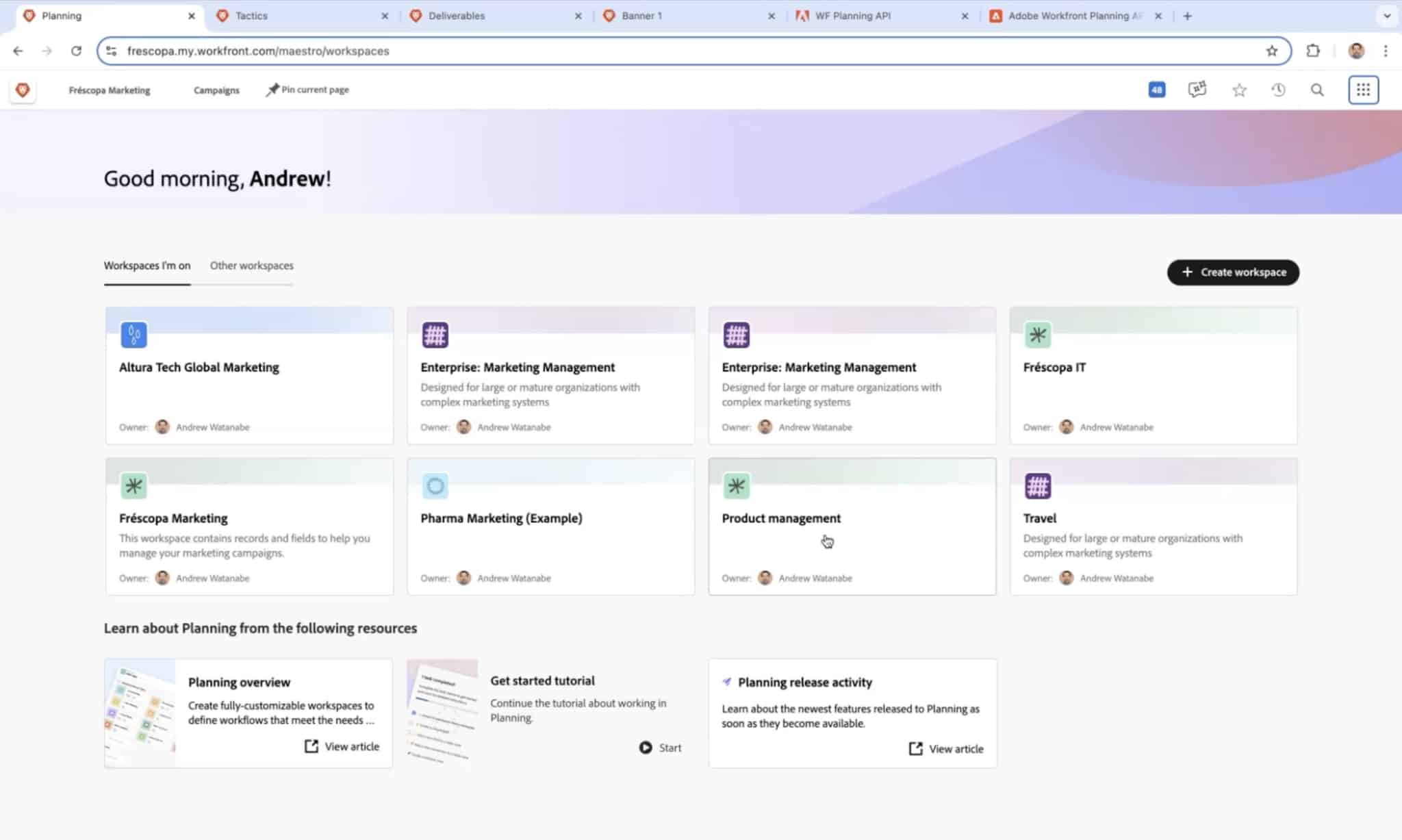
Campaign Planning in Workfront Planning
Let’s double click into how Frescopa could use Workfront Planning during their annual marketing planning cadence.
In previous years, the Frescopa Marketing team facilitated planning in a variety of different ways: PowerPoints, Word documents, Notion, digital whiteboards, you name it. It was happening in all manner of different places, but typically not in Workfront.
This year, Frescopa is bringing some welcomed structure to their planning process. Marketing leadership across the various campaign teams gather to brainstorm 12 major omnichannel campaigns that will run in 2025.
Step 1. They login to Workfront Planning and select Create a New Campaign. They fill out a few details like persona, key message, and who will own the idea. They hit save on their first idea and continue ideating.
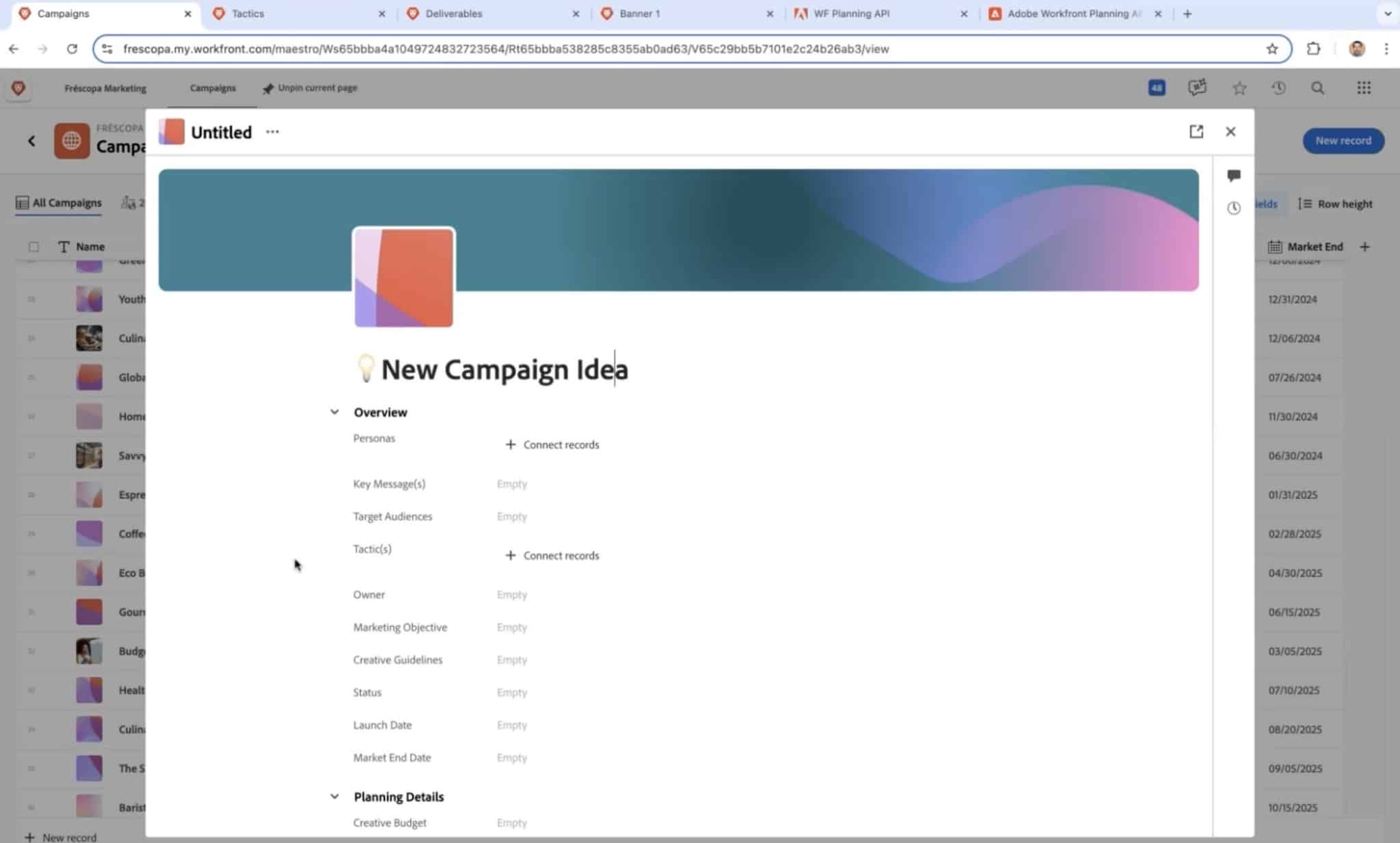
Step 2. Once the 12 ideas are solidified and approved, individuals on the campaign team get to work adding more detailed information to each of the individual campaigns.
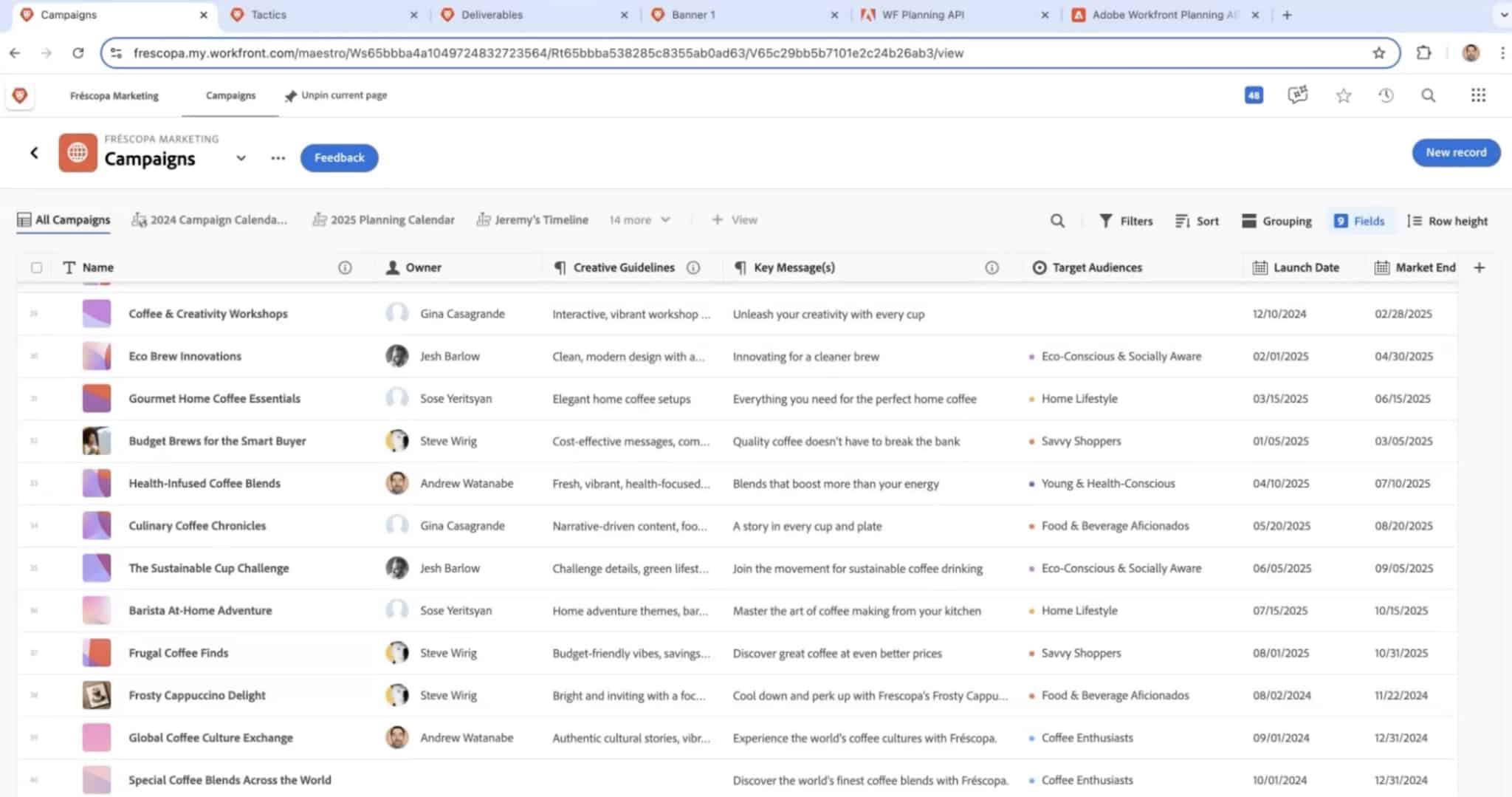
Step 3. Once the details are complete, the team starts defining the channels that will be part of each campaign – all still within Workfront Planning. For this specific campaign example, they decide they’ll need e-mail, web, and social.
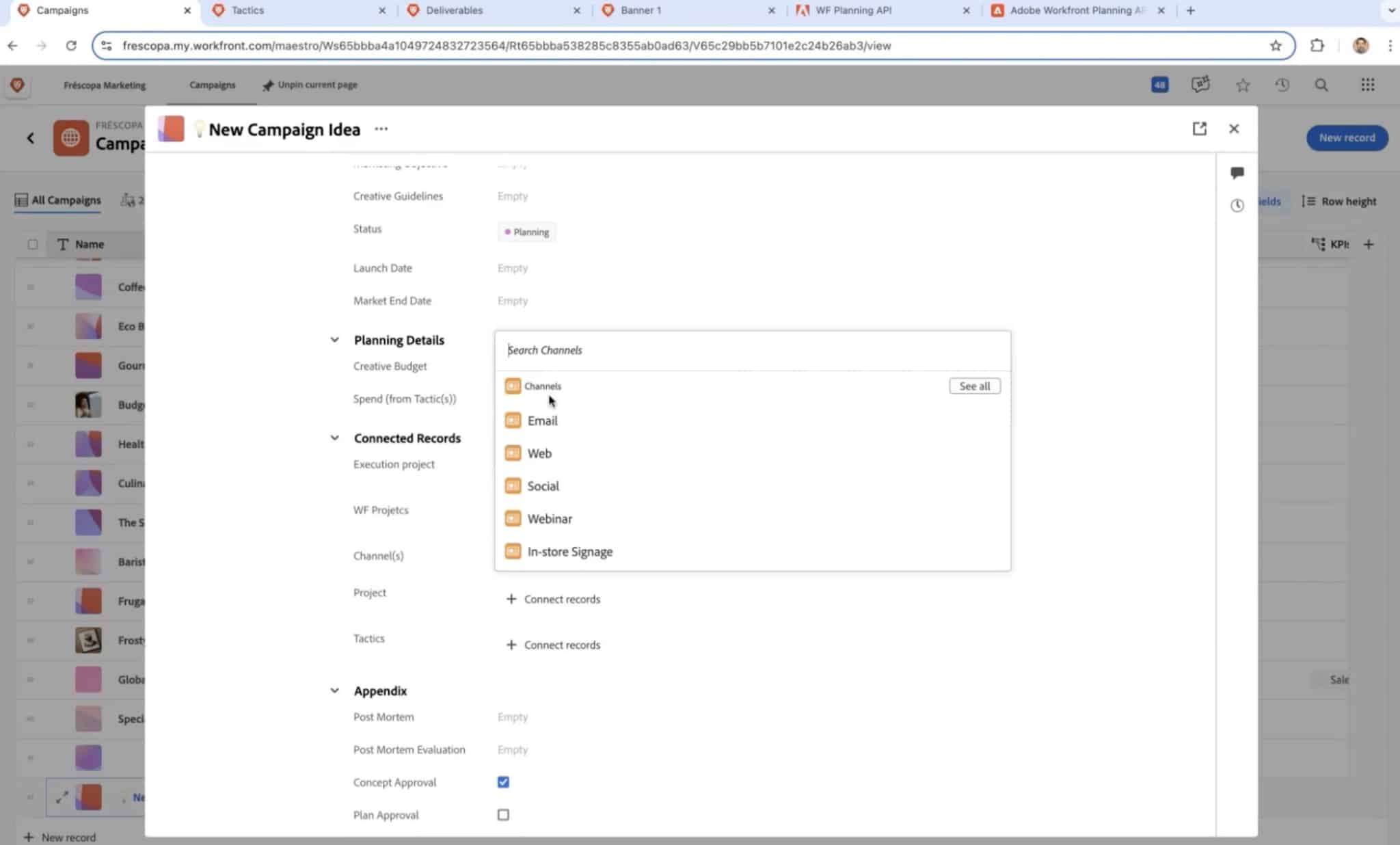
Step 4. Now the team is ready to start structuring the tactics for each campaign. In this example, tactics have their own schema, including budget, association to a particular channel, spend, links, and deliverables. Once all details have been filled out and the tactics have been approved, they’re ready for the next step.

Step 5: It’s time for deliverables. In this example, deliverables also have their own schema and are tied to a parent tactic. The deliverable also has a class. For example, an e-mail is a “composite deliverable,” because it’s comprised of other deliverables like copy, images, and HTML.
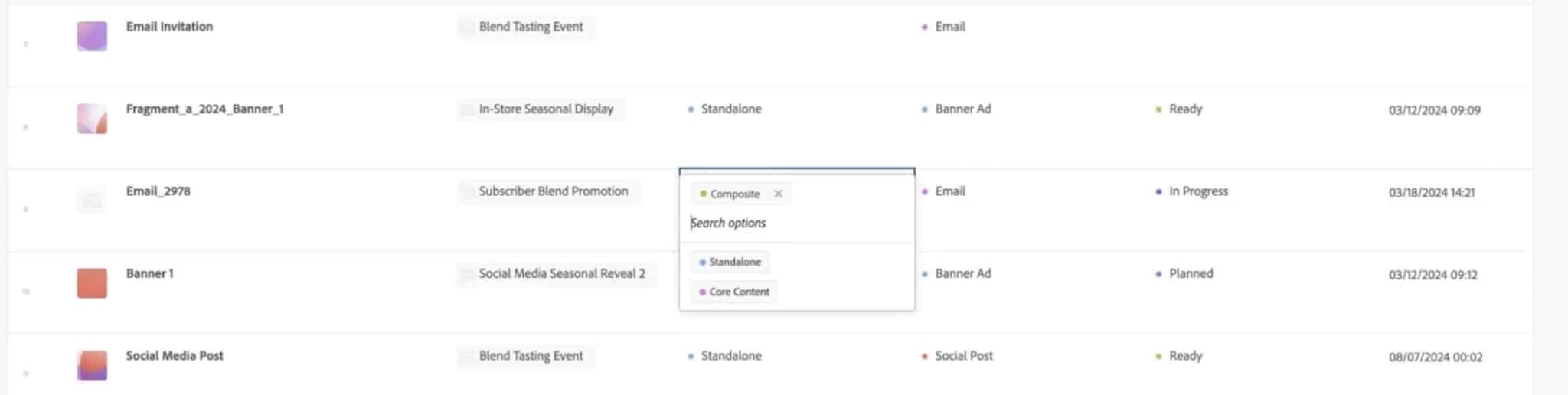
Step 6. Each deliverable now goes through its own planning workflow, and when the team decides that they’ve nailed it, they can check a box that says ready for execution.
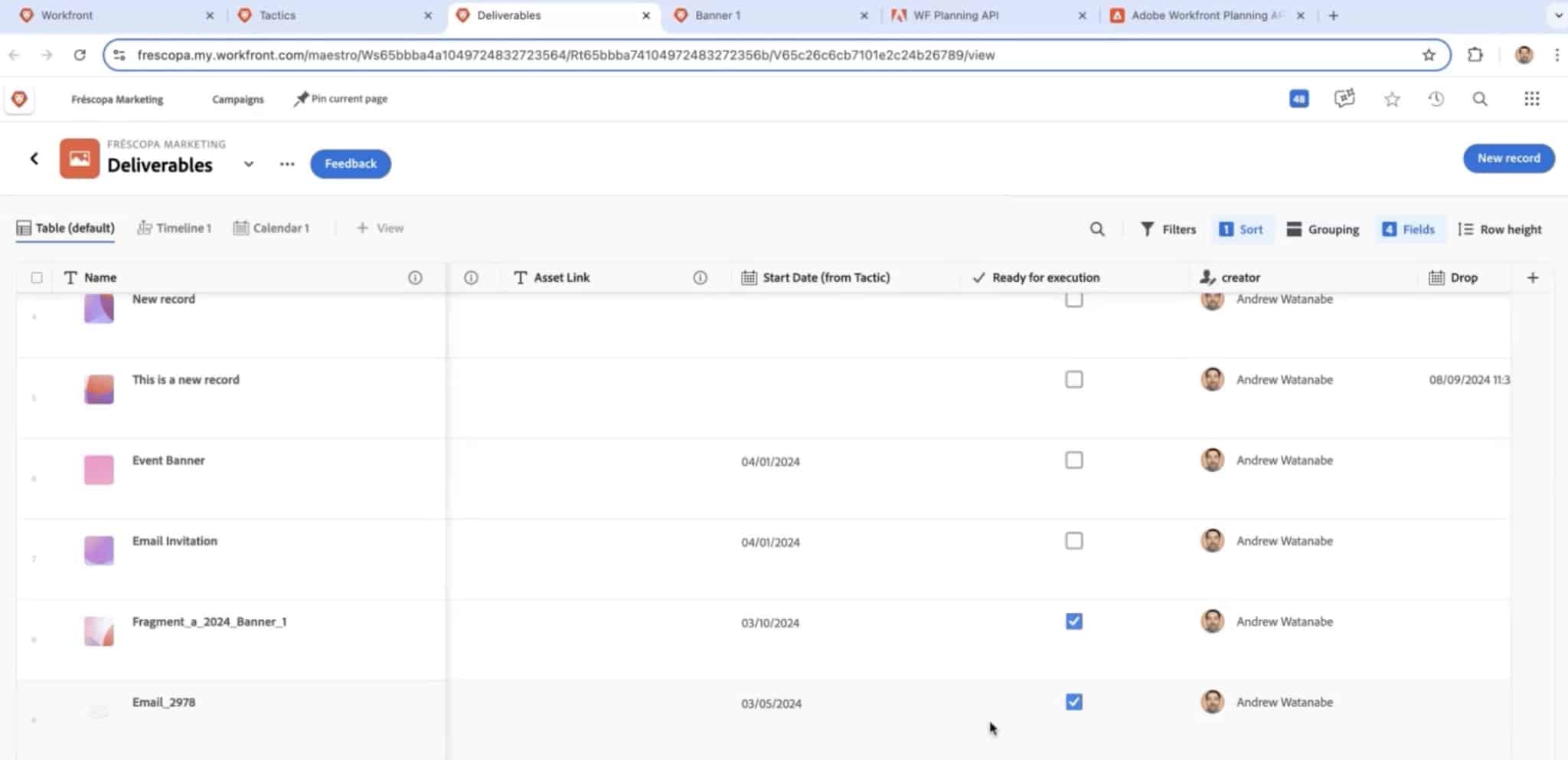
For those already familiar with Workfront, the (simplified) steps above depict a very different workflow than what is oftentimes referred to as “Workfront Proper” or “Traditional Workfront.”
This is a planning centric workflow that allows organizations to start from the highest levels and cascade context about what they’re trying to accomplish as a business down through layers of hierarchy and layers of planning to say now, “OK, are we ready to execute? Yes, let’s do it.”
Once the planning phase is complete and the Frescopa Marketing team is ready to start on the actual execution, they can transition to Workfront in a couple of different of ways.
Option 1: They can send a message outside of the platform and say “hey, this is ready to execute.”
Option 2: They could tag a teammate directly in Planning and that teammate will receive a notification that he or she is ready to get started. From there, that teammate could create a Project directly in Workfront.
Or, Option 3 (which is our personal favorite): They could use Fusion to watch for the “approved” box check, and automatically create a project from a template inside of Workfront and assign the correct roles and resources.
Connecting Planning to Projects in Workfront
When you connect from Planning to a project in Workfront, you automatically get all matter of information from that project object.
You can choose to have multiple projects tied to a single deliverable in Planning. Or you could choose to filter connectable projects based on whether those projects have a particular custom form (so you don’t have to pick from all projects that exist everywhere across all of Workfront, for instance).
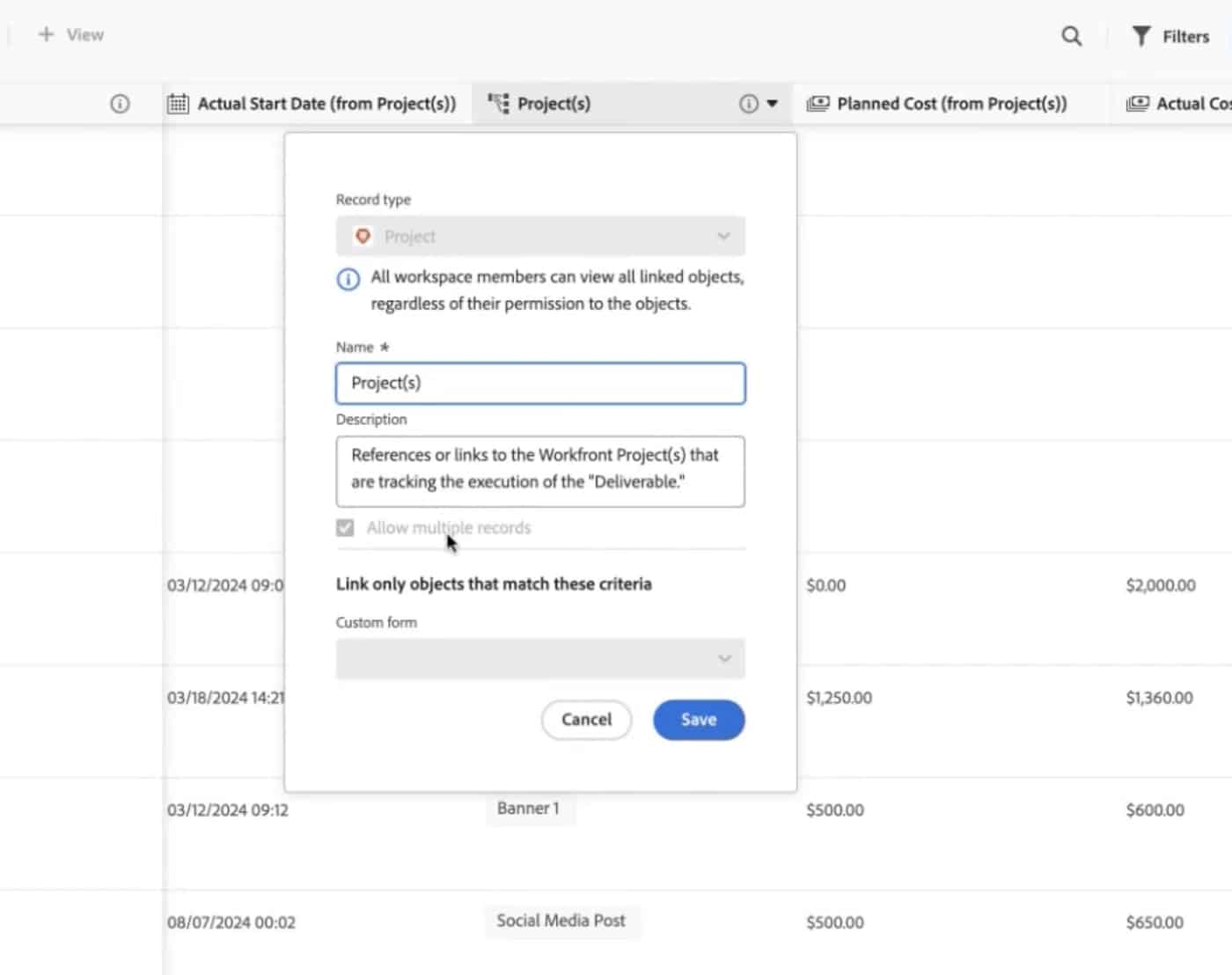
For example, say you have an object called “e-mail 2978.” The actual project object itself in Workfront for e-mail 2978 has a variety of tasks. As you mark those tasks complete in Workfront, your percent complete also updates in Planning. In other words, you are able to roll up data in a custom way from project objects to reflect that data in the planning structure. This also applies to other data like expenses. Say you planned to have $1,250 as your cost for e-mail 2978. The actual was $1,360. When you make that update in Workfront, you’ll see that update reflected in Planning in real-time.
Now you have a full top to bottom connection of planning to execution records.
End-to-End Visibility with Workfront Planning
One of the most impactful features of Workfront Planning is customizable views. This is where you can go to answer questions like what campaigns am I planning? Do I have overlapping marketing activities for the same audience? You can do this for campaigns, for tactics, for activities—whatever you choose. In Workfront Planning, you have the flexibility to call these records anything you like because they are fully customizable records that track the data you need.
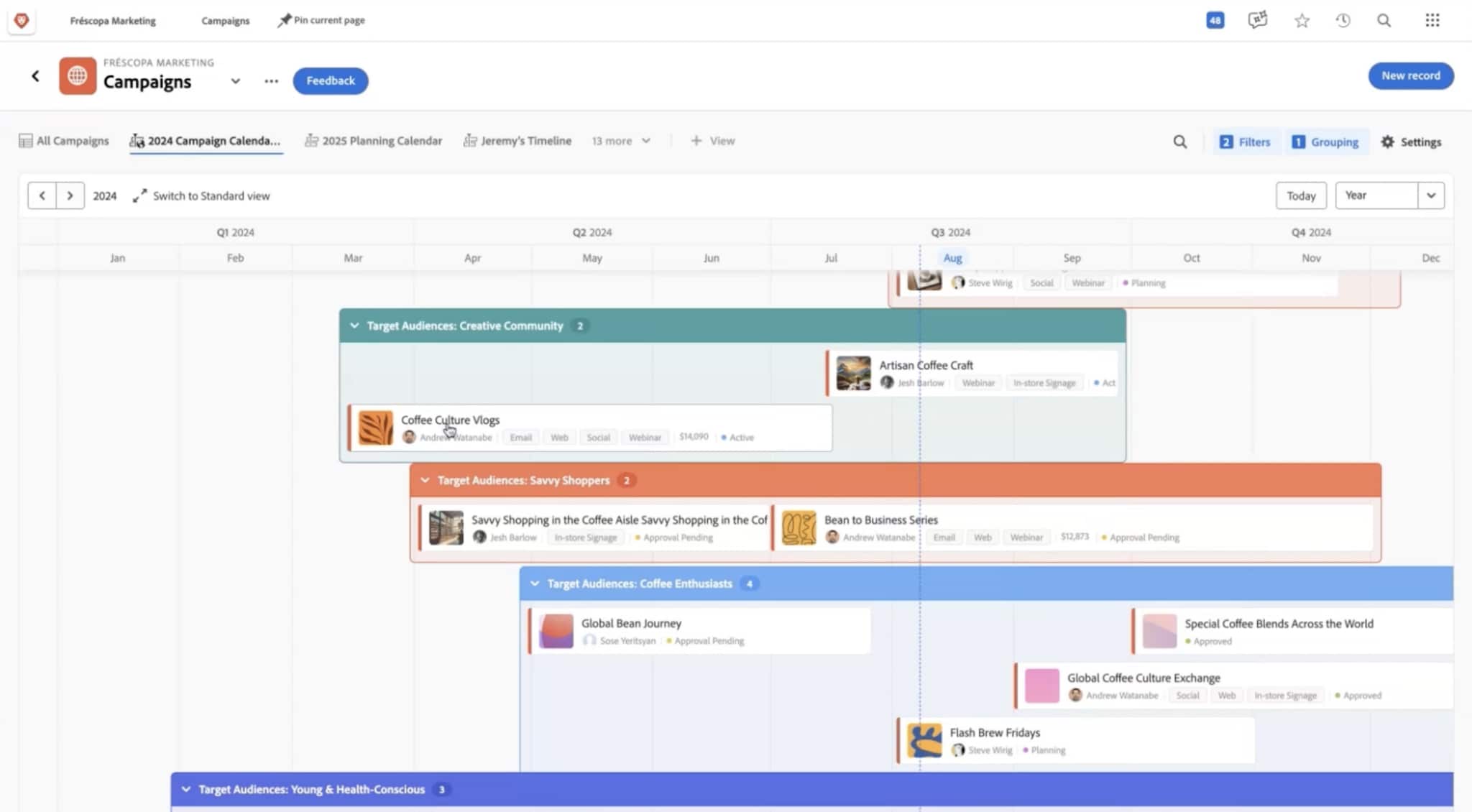
In the example above, each of the bars represents an individual custom record that has been labeled as a campaign. Data from the campaign schema has been pre-selected to show in this timeline view. You can see it has a thumbnail of the campaign, the owner of the campaign, the channels the campaign is targeting, the status, and data about costs (that is flowing up through a structure that connects all the way down into projects and tasks and the expenses on tasks in real-time).
For those in leadership, this view is a great place to come back to time and time again to check in on status and get an overall understanding of what your teams are doing at any given point.
You could take this view and drill down from a yearly view to a quarterly view—all the way down to month, week, and day.
You could create views that group by country or target audience.
You could create a view that groups campaigns by in-market / out-of-market dates.
You could apply color coding to make it easy to see what’s happening in any given segment.
The possibilities are seemingly endless.
Plus, once you have your views structured, you can name them, save them, and share them – both internally and externally.
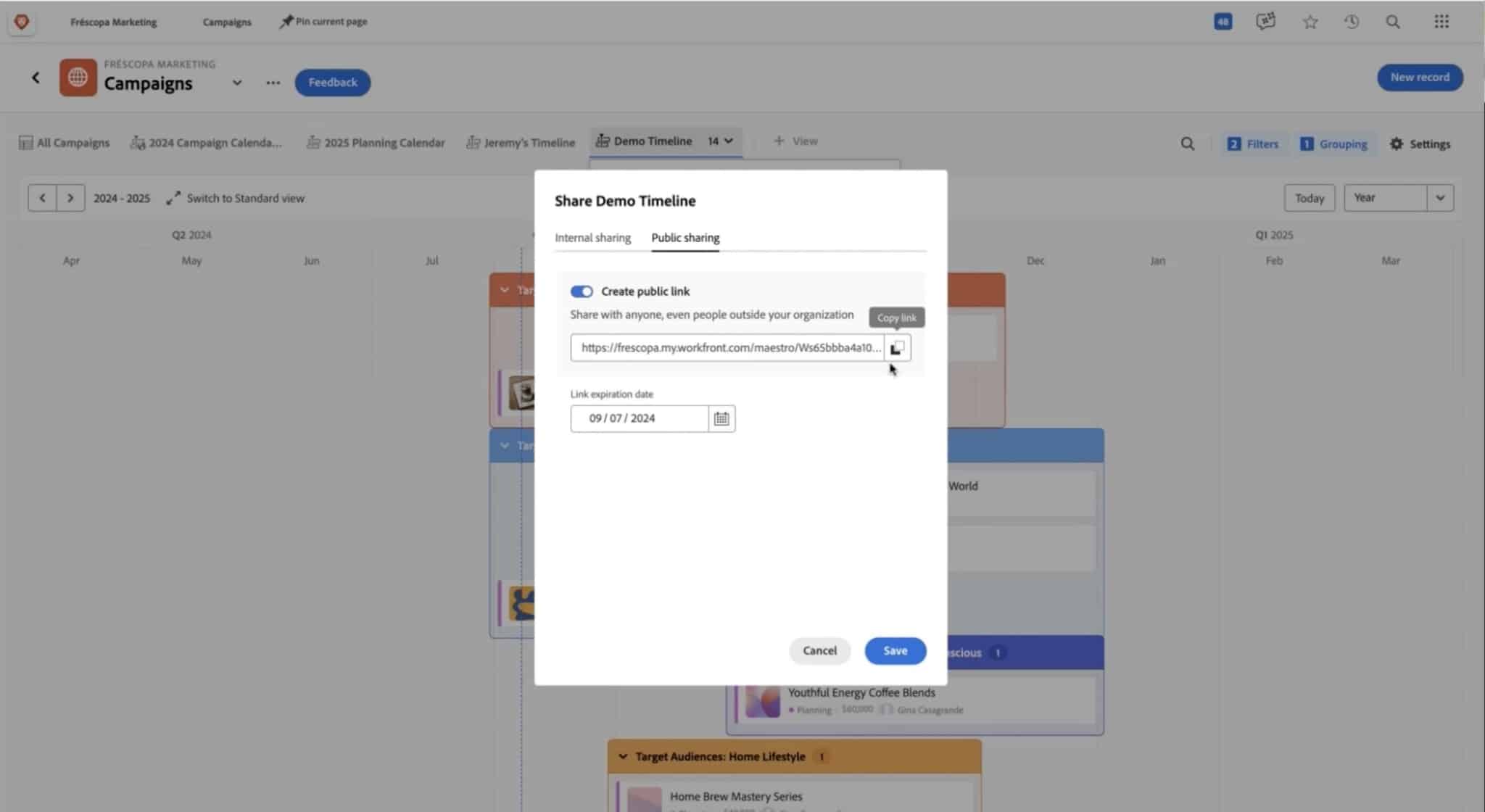
Integrating Workfront Planning with the Adobe Stack (and More)
Across the Adobe product ecosystem, there are three primary focal points:
- People: Centered around the Adobe Experience Platform.
- Content: Managed by Adobe Experience Manager.
- Operations: Anchored by Workfront.
Each of these focal points represents a critical functional area for tracking and understanding various volumes of metadata or information planning.
Adobe’s continuous goal is to enhance interoperability between these three centers because after planning a campaign, execution follows. Creating assets, building emails, and running analytics reports are all examples of downstream activities arising from your plans.
Adobe’s initial focus is to natively link Workfront Planning with AEM, followed by expanding connections to other applications across the Adobe ecosystem.
That being said, APIs are available for Workfront Planning and LeapPoint’s team of integration experts can leverage Planning’s REST-ful architecture to simplify integrations with other systems.
The Winning Trifecta with Workfront
Workfront was already an incredibly powerful tool for enterprise marketing teams. But now, with the launch of Workfront Planning, Workfront provides an unmatched trio of interconnected capabilities:
- Planning: Gain full visibility into the marketing lifecycle, establish plans that drive execution, and address critical business questions at every phase.
- Workflow: Leverage core Workfront features to elevate work as a strategic priority, enhance cross-team collaboration, and develop enterprise-level workflows for smarter operations.
- Automation and Integration: Seamlessly connect and integrate your technology stack to eliminate silos and speed up time to market.
Only Adobe can deliver on all three of these elements, enabling organizations to establish a comprehensive marketing system of record that launches them to greater business success.
Ready to learn more about how Workfront Planning can be a game changer for your organization? Let’s chat!