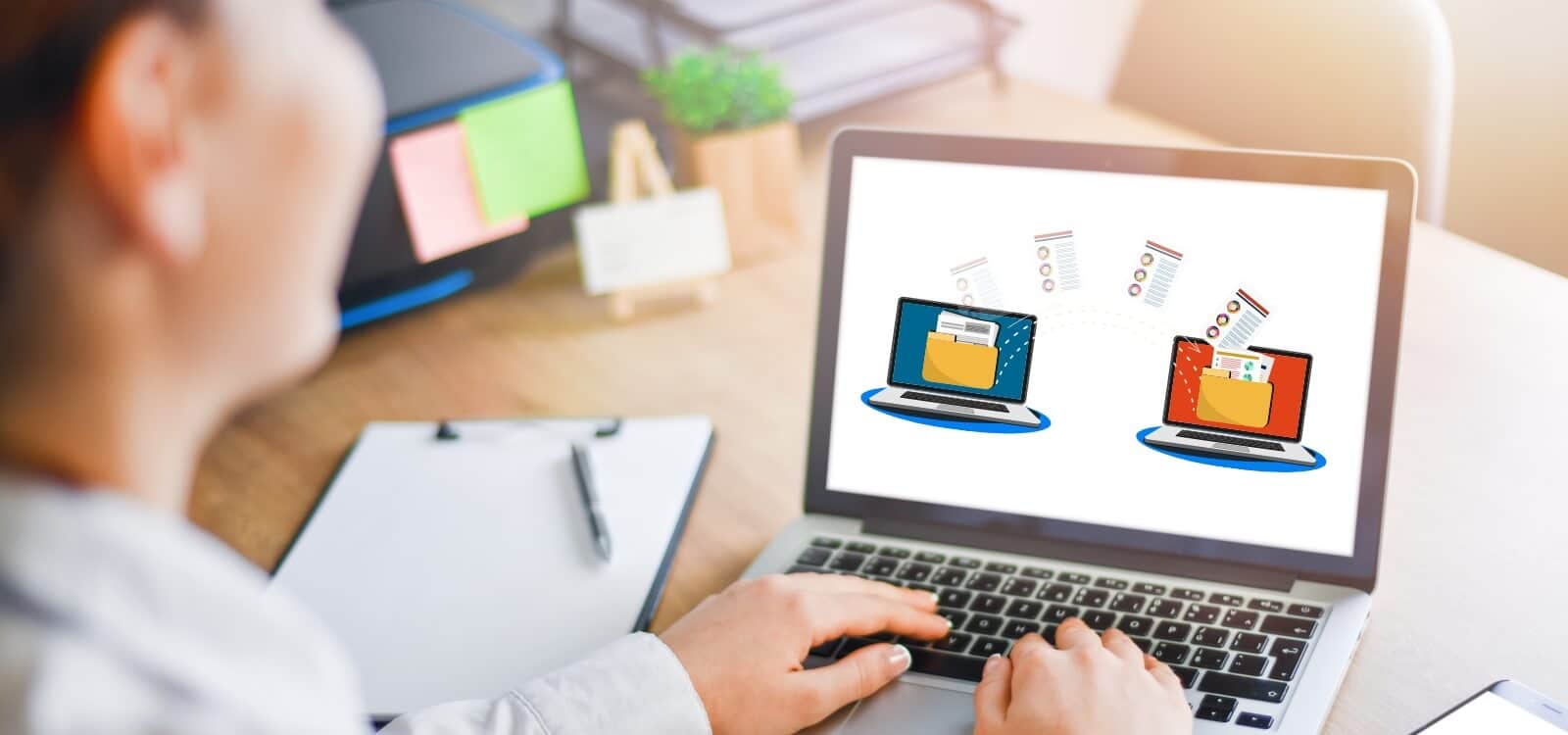Data Migration Best Practices for Adobe Workfront
Data is at the core of everything we do as marketers. From customer insights to project deliverables and timelines, data is essential for making informed decisions and optimizing processes and campaign execution.
That’s why when your organization makes the all-important decision to either move off your existing project management system to Adobe Workfront, or consolidate siloed Workfront instances, ensuring your historical data remains safe and your reporting remains comprehensive is paramount.
In this blog, we’ll review common considerations for data migration, as well as four different methods for migrating to Workfront along with their pros and cons. We’ll end by summarizing of our best advice for ensuring a smooth transition.
Planning for a Migration
Before you decide how you’re going to migrate your data to Workfront, it’s important to take a comprehensive look at your existing data. You need to consider things like: how much data do you have and where is it located? What type of data do you have? Do you have any compliance or record retention policies you need to adhere to? Have you planned where you want the source system data to live within Workfront? Have you reviewed the source data for any possible errors and data formatting consistency? All of these can have a big impact on the ideal method for transfer.
You also need to consider your testing process. How will you verify that the source data matches the newly migrated Workfront data? Are there any limitations that might impact your planning?
And finally, are there any security or system settings or custom configurations and workflows that need to be carefully considered prior to migrating?
Creating a successful path to getting your historical data into Adobe Workfront will only be possible if you have a detailed understanding of where you’re coming from, today.
The 4 Major Methods of Migration
Now that you’ve taken inventory of your existing data, it’s time to consider how to go about the actual migration. There are four key methods, each with their own benefits and drawbacks.
- Manual Migration – This method involves extracting data from the legacy system and importing it into Adobe Workfront using Excel templates. This is a good option if you only have a few objects or people to migrate as this is a labor-intensive process that requires meticulous planning, attention to detail, and constant validation to avoid errors. It’s not suitable at all for large data sets (and if you have a vendor telling you otherwise, run!).
- Kickstarts – Kickstarts are automated migration scripts built on the top of Adobe Workfront API, which can help you rapidly import data from a non-Workfront system. The scripts are customizable and can be used for tasks like migrating clients, projects, teams, and tasks. Kickstarts, however, have limits on the number of objects that can be created at once and can become extremely complicated and require advanced Workfront skills to build more advanced configurations into Workfront. Additionally, not all types of Workfront system configuration can be recreated with Kickstarts. Kickstarts are ideal for smaller data sets (>10K).
- iPaaS – Using an iPaaS tool, you can set up a one-time data migration from a legacy platform to Adobe Workfront. The iPaaS tool will map the data, capture the metadata, and transfer it to the new system. After the migration, the iPaaS tool can also be used for ongoing interoperability between different platforms. However, iPaaS is only a suitable method for non-complex systems and mid-sized data sets as there are certain limitations on bandwidth.
- LeapPoint DataConsolidator – DataConsolidator is a data migration tool that LeapPoint created as a result of the company’s learnings with hundreds of Fortune 500 clients. DataConsolidator can be used to migrate data from non-Workfront systems and across disparate Workfront instances. The platform uses optimized data extraction functionality, which ensures that stakeholders have accurate reports from the same data sources. DataConsolidator is suitable for even the largest, most complex data sets, is the only method that can handle proofs, and is also faster than manual migration.
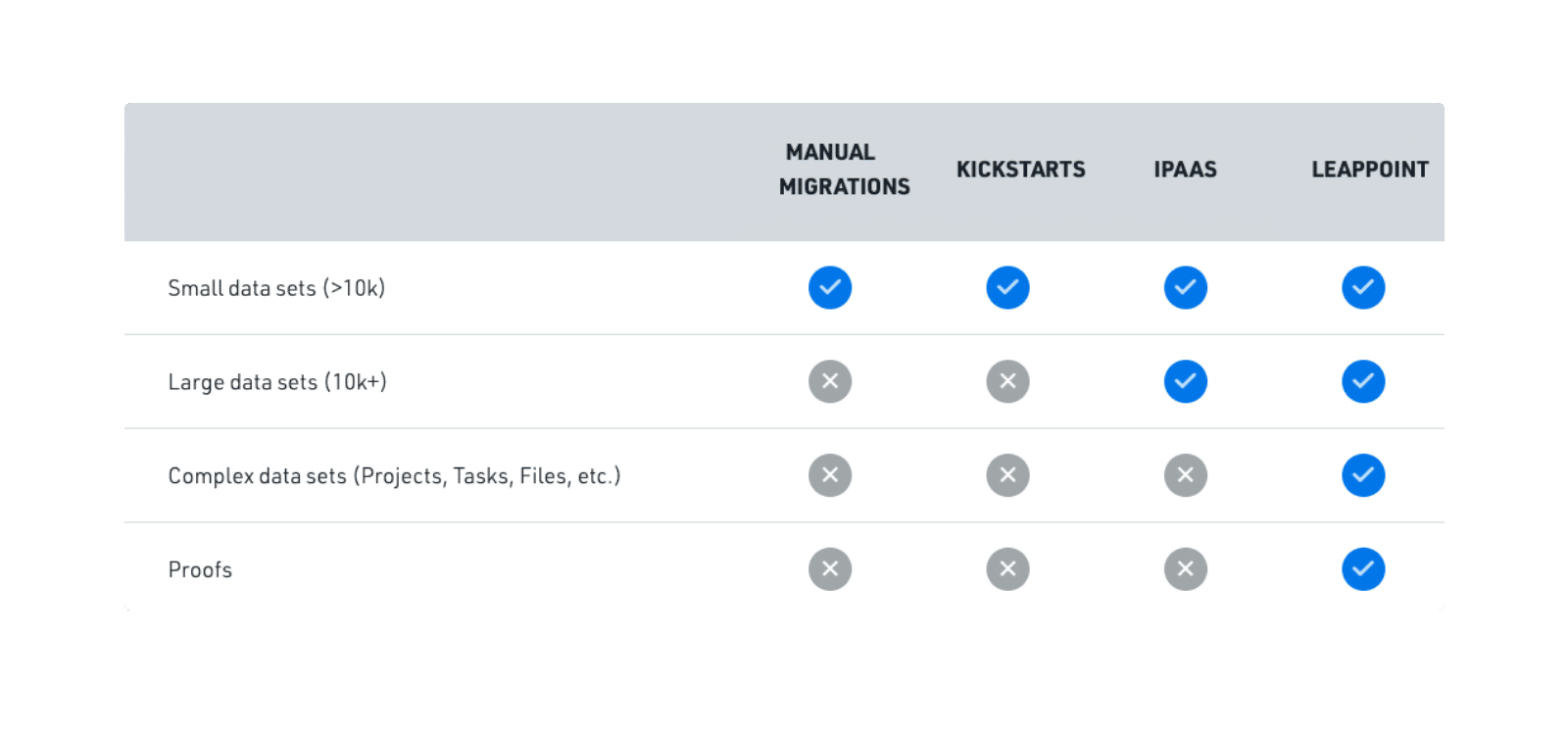
Other Key Considerations
As you’re considering which of the four migration methods is best suited for your organization, don’t forget about your budget and desired migration schedule.
What you can invest in the migration will have a large impact on the type and method of data migration you can perform. Your budget should also include internal time or financial considerations for activities such as quality testing, data adjustment and cleansing, internal communications, Workfront configuration, general planning and project management, and more.
Your migration project schedule may also interfere with the chosen method. If you’re looking to migrate right away, you’ll need to consider a tool like LeapPoint DataConsolidator that can accomplish a migration in less than 90 days (compared to months using other tools).
Bringing it All Together
Migrating large amounts of data to a new platform like Adobe Workfront can be a complex and challenging process. You may think you can go at it alone, but how much time can your internal teams realistically devote to preparing, planning, and executing a full migration given their existing workloads?
Selecting the right methodology (and in turn, the right partner) can save you a significant amount of time and trouble. Ideally, you should evaluate the options based on your data migration needs, the type of data you need to transfer, and the degree of customization required. The different data migration options, combined with a detailed strategy, can make the migration process seamless, allowing you to ultimately leverage Adobe Workfront’s full potential.
Need help migrating to Adobe Workfront or consolidating siloed instances? LeapPoint can handle any migration, regardless of size, and get you up and running in less than 90 days. We also ensure that no historical data is lost, allowing your reports to remain comprehensive and provide the insights you need to be highly effective. Let’s chat!

Megan Cacioppo, Director of Marketing