Marketing Planning & Resource Management Made Simple
Eliminate cumbersome spreadsheets.
Optimize planning, budgeting, and work execution with Adobe Workfront and Anaplan.
Marketing Planning & Resource Management Made Simple
Eliminate cumbersome spreadsheets.
Optimize planning, budgeting, and work execution with Adobe Workfront and Anaplan.
Is your marketing team struggling with disjointed processes for planning, budgeting, and execution? Are you tired of deciphering complex spreadsheets or juggling multiple platforms across different business units and product lines anytime a budget or campaign request comes in?
LeapPoint can help you drive greater efficiency and improve the allocation of marketing resources and budgets with Adobe Workfront and Anaplan.
Leadership gains greater agility in prioritizing go-to-market budgets and spending across brands, channels, and customers, and individual marketers have a clearer line of sight into how to request funds, manage budgets, and track campaign performance.
THE INTERSECTION OF FINANCE AND MARKETING EXECUTION
Confusion, slow decision-making, and difficulty measuring ROI can hamper your marketing spend and performance. With an Adobe Workfront and Anaplan integration, you can optimize top-down budgeting, bottom-up spend management, and better measure the success of your efforts. Here’s how it works:
Step 1: Strategize
With the help of LeapPoint’s experienced consultants, you can establish a standardized marketing hierarchy and clear definitions for a Go-to-Market, Program, Initiative, and Tactic across all lines of business to ensure consistency.
Step 2: Budget & Plan
Leveraging Anaplan, marketers input their quarterly (or annual) plans and leadership assigns and approves budgets and resources. With plans now in motion, Adobe Workfront Fusion automatically converts approved Go-to-Markets, Programs, Initiatives, and Tactics from Anaplan to corresponding Portfolios, Programs, Projects, and Tasks in Adobe Workfront, eliminating duplicative entry and reducing the risk of missing critical steps.
Step 3: Execute
Teams get to work in Adobe Workfront, building and launching personalized campaigns that delight and inspire.
Step 4: Track
As work is completed in real-time with Adobe Workfront, data is passed back into Anaplan via Fusion, allowing leadership to measure planning vs. actuals and accurately report ROI at the Go-to-Market and individual tactic level.
Step 5: Optimize
Leadership and teammates regularly review results and make more timely and informed decisions to drive greater impact.
WHY WORKFRONT & ANAPLAN?

Maximize marketing impact by optimizing spend strategically
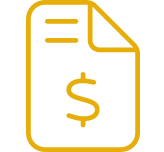
Align business processes, priorities, and tactics seamlessly with the budgeting process

Streamline budget allocations to effectively manage mid-cycle priority and allocation changes

Integrate work progress, campaign operational spending, and in-market campaign performance for comprehensive insights

Foster collaborative efforts within the marketing organization and across the entire enterprise to break down silos
Adobe Workfront & Anaplan: A Winning Integration
See how a multinational media organization developed an end-to-end Marketing Planning & Resource Management (MPRM) system tailored to today’s and tomorrow’s needs by Adobe Workfront and Anaplan.